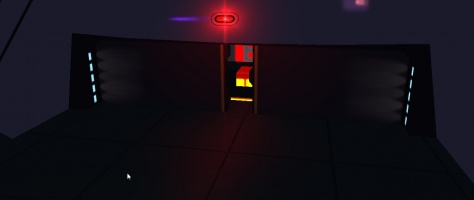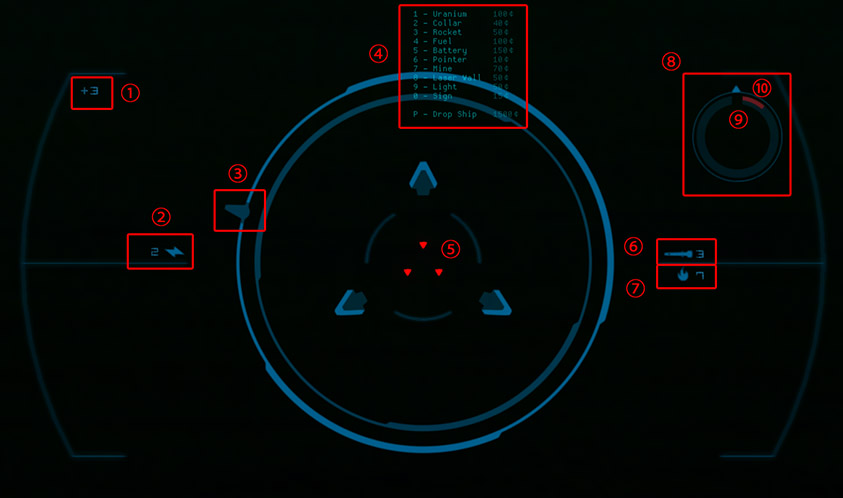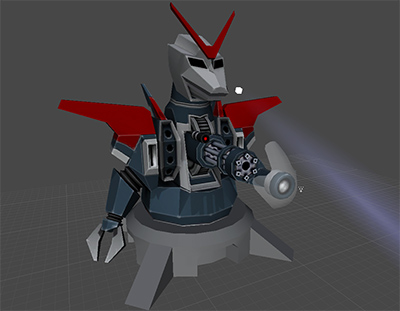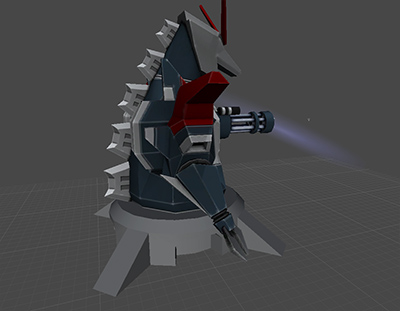Difference between revisions of "Robosaru"
(→HUD: burn strip) |
(→HUD: improved hud to include buy menu and also red notch on the rotation indicator) |
||
| Line 55: | Line 55: | ||
==HUD== | ==HUD== | ||
| − | [[File:robosaru_hud_indexed.jpg|left| | + | [[File:robosaru_hud_indexed.jpg|left|x498px]] |
① Robosaru control streak bonus<br/> | ① Robosaru control streak bonus<br/> | ||
| − | ② Sentry | + | ② Sentry Charges<br/> |
| − | ③ | + | ③ Zoom Level Indicator<br/> |
| − | ④ | + | ④ Buy menu<br/> |
| − | ⑤ | + | ⑤ Reticule<br/> |
| − | + | ⑥ Missile Ammo | |
| − | ⑧ | + | ⑦ Flamethrower Ammo<br/> |
| + | ⑧ Rotation Indicator<br/> | ||
| + | ⑨ Door Gap<br/> | ||
| + | ⑩ Door Burn Indicator<br/> | ||
<br/> | <br/> | ||
| − | + | As the Flamethrower is offset to Robosaru's left side, the red notch on the orientation ring indicates the area Robosaru needs to face when looking directly down in order for his Flamethrower to burn and kill Bunnies at the door. | |
<div style="clear:both"></div> | <div style="clear:both"></div> | ||
Revision as of 03:01, 7 March 2015
"Your new overlord sends you a greeting, and also bestowed upon you a gift: Your own loyalty COLLAR"
Robosaru is the centrepiece of all maps in OBEY. Bunnies in control of Robosaru earn 20¢ every 2 seconds, and gain a bonus 300¢ every time Uranium is placed inside the Feed Box. They also may purchase a Dropship at any time during their reign in Robosaru, for 1000¢.
Robosaru grants the Bunny in control an incremental money bonus the longer it is held. Every 2 seconds, the income from controlling Robosaru is increased by 0.075¢. This amount is reset upon subversion.
The Bunny in control of Robosaru has far worse vision than the Bunnies who are roaming around the map. In addition to Robosaru's turret-mounted spotlight which always lights up the area he is aiming at, and the Dropship spotlight which always lights up the area directly below and infront of the Dropship, only areas illuminated by placed Lights, fires, and a miserable amount around map-born fungi are able to be seen by Robosaru. Thus, Robosaru will often be required to trust other players to OBEY when the spotlight is not on them, and to alert Robosaru if other Bunnies are attempting to subvert them.
Contents
Context Menu
The player in control of Robosaru can hold the Menu key to access the Context Menu. Although the majority of the items in the context menu have no meaning and are merely to be up for interpretation for the player controlling Robosaru, the ¢ alert will drop a ¢ sign on the map that can be picked up by Bunnies. The ¢ sign only transfers the money from Robosaru to Bunny upon being picked up, so ¢ signs that despawn from not being picked up do not deduce any money from Robosaru.
Common Interpretations
![]() Alert: Used for giving warnings to players, or marking areas the player controlling Robosaru does not wish Bunnies to go.
Alert: Used for giving warnings to players, or marking areas the player controlling Robosaru does not wish Bunnies to go.
![]() Burn Area: Used for alerting Bunnies of a burn location: somewhere the player controlling Robosaru wishes to fire upon. Also may be used as a last warning for disOBEYing Bunnies.
Burn Area: Used for alerting Bunnies of a burn location: somewhere the player controlling Robosaru wishes to fire upon. Also may be used as a last warning for disOBEYing Bunnies.
![]() Money: Dropped as a reward for OBEYing bunnies, or as a way to coerce Bunnies to move to a certain location. Each ¢ directive gives 50¢ to the bunny that collects it.
Money: Dropped as a reward for OBEYing bunnies, or as a way to coerce Bunnies to move to a certain location. Each ¢ directive gives 50¢ to the bunny that collects it.
![]() Move: Usually used as a move command, but can be used as a general purpose tool to point out things of interest, and sometimes used instead of the "place" icon.
Move: Usually used as a move command, but can be used as a general purpose tool to point out things of interest, and sometimes used instead of the "place" icon.
![]() Get: Used to point out items Robosaru wishes the Bunnies to pick up.
Get: Used to point out items Robosaru wishes the Bunnies to pick up.
![]() Place: Used to indicate the location Robosaru wishes items dropped or built. May sometimes be used instead of the "Go" indicator for move commands.
Place: Used to indicate the location Robosaru wishes items dropped or built. May sometimes be used instead of the "Go" indicator for move commands.
Robosaru also has a quick chat menu which can be opened by holding the Hop key, and using the listed key to send the quick chat or to open the submenu of quick chats. These messages and menus are completely customizable.
Weapons
The Bunny in control of Robosaru has five direct methods of eliminating Bunnies they deem to be disOBEYing.
Primary Cannon
The primary cannon (Action key) has infinite ammo and fires extremely rapidly. However, it is also terribly inaccurate, and kicks up a lot of billowing smoke. This not only makes it very difficult for the Bunny in Robosaru to determine whether or not they landed a hit, it also can provide a means of hiding for Bunnies who were not involved in the original barrage. The cannon cannot deal damage to Bunnies behind solid terrain, and due to a blind spot it is unable to hit bunnies who have made it inside of the Sentry ring.
Flamethrower
The flamethrower (Flame key) consumes Fuel, which must first be deposited into the Feed Box. It is useful for eliminating approaching bunnies as the resulting fire provides terrain that is dangerous, opposed to the safe, view-blocking clouds that the Primary Cannon causes. The flamethrower is positioned far lower than the Cannon, and thus can hit Bunnies who are very close to the door. However, the flames do not damage Bunnies who are hiding in water, and care must be taken using the flamethrower around the Feed Box as Bunnies killed with flames are turned into charred Corpses.
Missile Racks
The Missile Racks (Drop key) consume Missiles, which must first be deposited into the Feed Box. Missiles travel very quickly and have a large radius of damage, so they are useful for top priority Bunny eliminations. Missiles rarely leave the intended target alive, and the blast radius can be used to hit Bunnies behind cover. Missiles do leave billowing clouds and traces of fire, so care must be taken not to use them excessively near the Feed Box or other high-trafficked areas, for risk of killing OBEYing bunnies or leaving charred corpses.
Sentries
Sentries (Next key) are small spires which are located in a circle around Robosaru. Activating them enables them for 25 seconds and consumes batteries, which must first be deposited into the Feed Box. While sentries are active, they will automatically fry any Bunny who moves too closely, or who happens to be already too close. Bunnies wearing a collar are immune to the Sentries' shocks. Sentries are placed close enough and have a large enough radius to prevent uncollared Bunnies travelling between them. Sentry lightning arcs require an unobstructed path to their target: they will not fire if blocked by terrain, constructs or dropped items.
Detonating Collars
The Bunny controlling Robosaru possesses the ability to manually detonate any Collar that is on the map with the Prev key. If a Bunny is wearing or holding the Collar being detonated, they will be killed.
Subversion
Entering the door at the base of Robosaru subverts the player inside. This does multiple things:
- The player being subverted is killed. They respawn on the map, or inside the Dropship if it exists.
- The subverting player is now placed in control of Robosaru
- The subverting player is refunded the ¢ value of all the items they carried into Robosaru
- The subverting player is immediately awarded 300¢
- All other players are given Collars and an automated message from the subverting player.
- The Sentries at Robosaru's base are activated for 25 seconds.
HUD
① Robosaru control streak bonus
② Sentry Charges
③ Zoom Level Indicator
④ Buy menu
⑤ Reticule
⑥ Missile Ammo
⑦ Flamethrower Ammo
⑧ Rotation Indicator
⑨ Door Gap
⑩ Door Burn Indicator
As the Flamethrower is offset to Robosaru's left side, the red notch on the orientation ring indicates the area Robosaru needs to face when looking directly down in order for his Flamethrower to burn and kill Bunnies at the door.
History
The original working title of OBEY was 'Robosaru'. Robosaru means 'robomonkey' in Japanese as the robot is a take on the Japanese giant robot/monster theme. In English, the name is intended to also be interpreted as 'Robosaur'
In this older version of the game, Robosaru had a different model which took inspiration from Mechagodzilla.